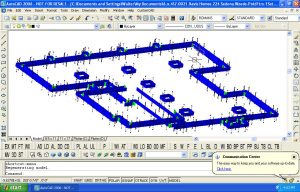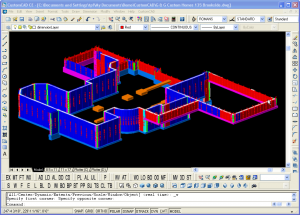CustomCAD (Standard)
Minimum System Requirements
- AutoCAD® 2008 (only)
- Intel® Pentium III or later processor or compatible, 800 MHz or higher
- Microsoft Windows Vista, 7, 8, 8.1, 10 (32 or 64)
- 2 GB RAM
- 1 GB free disk space for installation
- 1024×768 VGA with color
- Mouse, trackball, or another pointing device
The preceding requirements list is recommended for effective use of CustomCAD™ Standard Edition software.
In order to improve your experience:
- Add more RAM (memory) to your computer. More memory is better. 4-8 GB for your system will be optimal.
- Buy a faster processor. The faster the processor, the faster your drawings will load, and draw.
- Better display resolution. You can buy systems with larger display screens and more detailed picture quality. This will allow you to see more of your drawing at a time and in greater detail. Consider dual screens
- Larger hard disk capacity. The larger the disk storage space, the more drawings you can save on your computer. New SSD and hybrid SSD drives are even faster
- A backup device. The use of standalone disk drives, USB drives and online backup systems will allow you to save your data in case of a system failure. (all computers fail eventually)
- Having a numeric keypad on your keyboard will be very useful for drawing
CustomCAD Standard is a 32 bit Windows application. It will install and work just fine on both 32-bit and 64-bit Windows Operating systems. It requires a 32-bit installation of AutoCAD. There are few systems that you can buy in today’s marketplace that would not work with CustomCAD™ and AutoCAD®.
CustomCAD (Contractor Edition)
Minimum System Requirements
- Intel® Pentium III or later processor or compatible, 800 MHz or higher
- Microsoft Windows Vista,7, 8, 8.1, 10 (32 or 64)
- 2 GB RAM
- 4 GB free disk space for installation
- 1024×768 VGA with color
- Mouse, trackball, or another pointing device
The preceding list of PC requirements is recommended for effective use of CustomCAD™ Contractor Edition software.
- In order to improve your designing experience:
- Add more RAM (memory) to your computer. More memory is better. 4-8 GB for your system will be optimal.
- Buy a faster processor. The faster the processor, the faster your drawings will load, and draw.
- Better display resolution. You can buy systems with larger display screens and more detailed picture quality. This will allow you to see more of your drawing at a time and in greater detail. Consider dual screens.
- Larger hard disk capacity. The larger the disk storage space, the more drawings you can save on your computer. New SSD and hybrid SSD drives are even faster
- A backup device. The use of standalone disk drives, USB drives and online backup systems will allow you to save your data in case of a system failure. (all computers fail eventually)
- Having a numeric keypad on your keyboard will be very useful for drawing
CustomCAD (contractor edition) is a 32 bit Windows application. It will install and work just fine on both 32-bit and 64-bit Windows Operating systems. It does not require any installation of AutoCAD. There are few systems that you can buy in today’s marketplace that would not work with CustomCAD™